How To Move Active Window Using Three Fingers In Mac
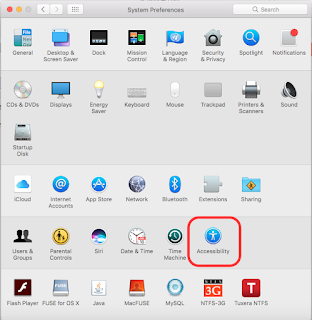
To Enable 'Move Active Window Using Three Finger' Follow these steps: Open ' System Preferences ' > Click ' Accessibility ' . Click ' Mouse and Trackpad ' > Click ' Trackpad Options. . . ' . ' Enable dragging ' > From the drop down menu select ' three finger drag '. Then click ' OK ' . Get MacBook Pro Enjoy your mac :)
